Recently I have been trying to setup KDiff3 as mergetool. So I fetched the program, installed it and wanted to set it as GIT diff and merge tool.
In order to do that, I executed command:
git config --global merge.tool kdiff3
git config --global mergetool.kdiff3.path "C:/Program Files/KDiff3/bin/diff3.exe"
git config --global mergetool.kdiff3.trustExitCode false
git config --global diff.guitool kdiff3
git config --global difftool.kdiff3.path "C:/Program Files/KDiff3/bin/diff3.exe"
git config --global difftool.kdiff3.trustExitCode false
Which correctly set my config file to this:
[user]
email = turek1992@o2.pl
name = Michal Turczyn
[merge]
tool = kdiff3
[mergetool "kdiff3"]
path = C:/Program Files/KDiff3/bin/diff3.exe
trustExitCode = false
[diff]
guitool = kdiff3
[difftool "kdiff3"]
path = C:/Program Files/KDiff3/bin/diff3.exe
trustExitCode = false
...and now I caused conflicts in my branch, trying to open mergetool shows me only this:
And if I press y, file stays with GIT conflict marks anyway, if I press n it simply aborts merge.
And this happens no matter whehter I use
git mergetool --tool kdiff3
or
git mergetool
Note: I always worked with VS for these purposes and it worked just fine.
The question: how to make it work, so KDiff3 correctly picks up confilted files and lets me manage it, just as it should.