I have a bar chart that I want to make interactive in my R Shiny app using plotly. When it is rendered as a plot, everything is fine using ggplot:
#Bar plots
ggplot(data = df_continents) +
geom_bar(aes(x=country, y=coal_co2), stat="identity", fill="#2596be") +
scale_y_continuous(labels = number_format())`
But, when I try to use plotly, the format gets messed up in an incredible way:
#Bar chart - Adding Labels
ticklabels <- seq(from=0, to=round(max(df$coal_co2*100000)), by=100000)
ticktexts <- c(0,paste(ticklabels[-1]/1000, " 000", sep=""))
output$bar <- renderPlotly({
df %>%
plot_ly(x =~ country, y = ~ coal_co2, type = "bar", marker = list(color = "#2596be")) %>%
layout(yaxis=list(tickvals = ticklabels,
ticktext = ticktexts
))
})
So, I'm not sure what is the problem here, why do I have those white horizontal lines inside the bars?. How do I get my bar chart plot to look like the first screenshot?.