at line for run in p.runs: you're setting highlight for all runs which is not something you want. the snippet below finds all runs (including the tracked ones) and checks if they are contained within the tracking containers w:ins and w:del. Once you find these, it's easy to apply custom formatting on the list of changed runs.
import docx
from docx.text.run import Run
from docx.enum.text import WD_COLOR_INDEX
doc = docx.Document('t1.docx')
ns = "{http://schemas.openxmlformats.org/wordprocessingml/2006/main}"
def iter_changed_runs(doc):
for p in doc.paragraphs:
for r in p._p.xpath(f'//w:r'):
parent = r.getparent()
if parent.tag in (f'{ns}ins', f'{ns}del'):
yield Run(r, p)
delta_runs = list(iter_changed_runs(doc))
# change color
for r in delta_runs:
r.font.highlight_color = WD_COLOR_INDEX.YELLOW
doc.save('t2.docx')
this is the screenshot of the t2.docx generated from the initial text of the document t1.docx written without using the tracking function and then modified with the track changes turned on.