Context:
I'm building a full stack project and have decided to deploy my services on docker, I have 3 services at the moment, database-service, frontend-service, and backend-service, in addition to postgres and pgadmin.
I have set up a docker-compose file and have ran all the services.
But, at some point, I have added Prisma to my database-service and some Prisma-Docker-Apple Silicon problems have started to prevent me from build and running my database-service in the localhost.
What I decided is to build my docker image for database-service on the cloud, at fly.io.
The Issue:
As I said before, I have decided to work with Prisma on my database-service, so in my prisma.yml, I should provide my postgres link. I have tried to expose my 5432 port to the internet using ngrok, but it didn't work.
If you have encountered a similar issue, please let me know how you could resolve this conflict. thank you!