When I open a normal finder window on MacOS (Ventura), I have it set so that I can see the absolute path listed at the bottom of the window. This does NOT happen in VSCode. When clicking Open (or menu file/open) I am always wondering if I might be opening in a similar path.. but I don't know, because the dialogue does not tell me where I am! .. and I don't want to have to click on the folder window at the top! to find out!) How can I change VSCode finder behavior so it is the same as normal system finder?
I tried looking for settings in JSON file.. but can't find an option that covers this behavior. I don't understand why anyone would NOT want to see file path information. I ALWAYS want to know at a glance where I am in the file system! I want the full path! My expectation is that for such a sophisticated and elegant Code editor and environment, one should always be able to easily see the FULL absolute path you are in.
My regular finder shows the full path. Why is it missing in VSCode?