I am trying to configure an Azure DevOps git repository in Azure Synapse. After selecting the organization name, the portal displays the message: 'Could not find a valid Azure DevOps team project for the selected account.'.

The account I use to configure GIT in Synapse is part of a DevOps Security Group with the following permissions:
The DevOps organization is already connected to the Azure AD tenant:

Does anyone knows what configuration I am missing here?