To get an authorization code from the Spotify web api I use this code:
AUTH_URL = 'https://accounts.spotify.com/authorize'
TOKEN_URL = 'https://accounts.spotify.com/api/token'
BASE_URL = 'https://api.spotify.com/v1/'
CLIENT_ID = '******'
CLIENT_SECRET = '*****'
auth_code = requests.get(AUTH_URL, {
'client_id': CLIENT_ID,
'response_type': 'code',
'redirect_uri': 'uri',
'scope': 'playlist-modify-private',
})
auth_header = base64.urlsafe_b64encode((CLIENT_ID + ':' + CLIENT_SECRET).encode())
headers = {
'Content-Type': 'application/x-www-form-urlencoded',
'Authorization': 'Basic %s' % auth_header.decode('ascii')
}
payload = {
'grant_type': 'authorization_code',
'code': auth_code,
'redirect_uri': 'uri',
'client_id': CLIENT_ID,
'client_secret': CLIENT_SECRET,
}
access_token_request = requests.post(url=TOKEN_URL, data=payload, headers=headers)
access_token_response_data = access_token_request.json()
access_token = access_token_response_data['access_token']
Only the auth_code for getting the code from Spotify gives <Response 200> instead the code. What could be wrong?
I tried to print the auto code but it gives <Response 200> back. This is ultimately used in the call to Spotify for the token.