How to create OAuth2 Opaque(Reference) Access Tokens in apimanager 410? I followed enter link description here, but cannot find OAUTH token type when we create applications.
I want to create this application because of the issue enter link description here. if same token is sent every time we call the token api, this will work for us. Our tests need to get the token first and use it from there. there can be different apis calling in different times and this will expire the first token.