I am running a local Mosquitto (MQTT) Broker that connects to a remote Mosquitto Broker using the build in MQTT Bridge functionality of Mosquitto. My mosquitto.conf looks like this:
# =================================================================
# Listeners
# =================================================================
listener 1883
# =================================================================
# Security
# =================================================================
allow_anonymous true
# =================================================================
# Bridges
# =================================================================
connection myConnectionName
address <<Remote Broker IP>>:1883
remote_username <<Remote Broker Username>>
remote_password <<Remote Broker Password>>
topic mytopic/# out 1 "" B2/
bridge_protocol_version mqttv50
cleansession false
bridge_attempt_unsubscribe true
upgrade_outgoing_qos true
max_queued_messages 5000
For testing I run a MqttPublisher using a C# console application which uses the MQTTnet library (version 3) and a MqttSubsbriber (also C# console application with MqttNet).
Now I want the Publisher to publish MQTT messages with User Properties (introduced by MQTT 5). I build the message like this:
using MQTTnet;
using MQTTnet.Client;
using MQTTnet.Client.Options;
class Program
{
static void Main()
{
// Create a new MQTT client instance
var factory = new MqttFactory();
var mqttClient = factory.CreateMqttClient();
// Setup the options for the MQTT client
var options = new MqttClientOptionsBuilder()
.WithClientId("MqttPublisher")
.WithTcpServer("localhost", 1883)
.WithProtocolVersion(MQTTnet.Formatter.MqttProtocolVersion.V500)
.WithCleanSession()
.Build();
mqttClient.ConnectAsync(options).Wait();
var i = 0;
while (true)
{
Console.WriteLine("Client connected: " + mqttClient.IsConnected);
var message = new MqttApplicationMessageBuilder()
.WithTopic("mytopic/test")
.WithUserProperty("UPTest","Hi UP")
.WithPayload("Hello World: " + i)
.Build();
mqttClient.PublishAsync(message).Wait();
Console.WriteLine("Published message with payload: " + System.Text.Encoding.UTF8.GetString(message.Payload));
i++;
System.Threading.Thread.Sleep(1000);
}
mqttClient.DisconnectAsync().Wait();
}
}
With the subscriber (also with WithProtocolVersion(MQTTnet.Formatter.MqttProtocolVersion.V500) if I subscribe to the topic I get all the messages and I can read the MQTTnet.MqttApplicationMessage like shown in the following screenshot:
The messages are also published to the remote MQTT Broker due to the MQTT Bride configured. However, if I subscribe to the remote Broker with my MqttSubscriber, I am not getting the User Properties anymore:
Is there any way to configure the Mosquitto Bridge that also the user properties are send? I cant find a way and any help and comments are appreciated.
Thanks Joshua