When using Huawei App Links (Because Firebase dynamic link doesn't work for Huawei App Gallery), this is the kind of long link that is generated.
When clicked on this link on an Android(Google) device where my app is not installed, I see these options:
"Open" - opens the deep link i.e https://example.com/referral/3c3432x in a browser
"Download" - opens the Google play store app with my app page
The download behavior is fine, but I don't want the open behavior, since that link actually does not exist. I understand this link still be accessed on a desktop and might try to go to the link on a browser, but for now we are okay showing 404 in such cases.
Is there a way to avoid the "Open" option? Or better would be to stop showing this screen and immediately redirect to application if installed or play store of not installed. Just like how Firebase does.
I even tried the option of landing_page_type=2 as listed here: https://developer.huawei.com/consumer/en/doc/development/AppGallery-connect-Guides/agc-applinking-createlinks-defined-0000001055514692 but that doesn't seem to work, it always show the Open/Download page irrespective of the value.