We are continuously receiving user creation/removal in our JIRA instance as the team is growing.
I am looking for possible options to automate this using groovy script.
Currently, we are having a separate project in JIRA handling these requests. Team will raise the tickets with user name, required roles & Manager will be approve request in the project and then it will be picked by JIRA admin to create/remove the users.
Then JIRA admin will close the ticket.
I am looking to automate the JIRA admin work, Once the ticket is raised by team & moved to a certain status(like Approval), JIRA should create the users automatically. How this can be achieved using groovy script?
Thank you.