I am having trouble getting my anchor text and icon to look centered with Material 15.1.2
My layout looks like this:
<mat-sidenav-container>
<mat-sidenav #sidenav role="navigation" [opened]="openSidenav">
<mat-nav-list>
<a mat-list-item routerLink="/signup">
<mat-icon>face</mat-icon>
<span matLine >Sign up</span>
</a>
I think the newer version is using flex where before it was using block. It also seems that the icon is 24px but the enclosing box is slightly bigger at 31px.
Trying to move the text with padding forces the whole block up and I can't move the anchor text up.
Any ideas?