I have written PySpark code to hit a REST API and extract the contents in an XML format and later wrote to Parquet in a data lake container.
I am trying to add logging functionality where I not only write out errors but updates of actions/process we execute.
I am comparatively new to Spark I have been relying on online articles and samples. All explain the error handling and logging through "1/0" examples and saving logs in the default folder structure (not in ADLS account/container/folder) which do not help at all. Most of the code written in Pure Python doesn't run as-is.
Could I get some assistance with setting up the following:
- Push errors to a log file under a designated folder sitting under a data lake storage account/container/folder hierarchy".
- Catching REST specific exceptions.
This is a sample of what I have written:
''''
LogFilepath = "abfss://raw@.dfs.core.windows.net/Data/logging/data.log"
#LogFilepath2 = "adl://.azuredatalakestore.net/raw/Data/logging/data.log"
print(LogFilepath)
try:
1/0
except Exception as e:
print('My Error...' + str(e))
with open(LogFilepath, "a") as f:
f.write("An error occured: {}\n".format(e))
''''
I have tried it both ABFSS and ADL file paths with no luck. The log file is already available in the storage account/container/folder.