I'm subclassing InputStream from iOS Foundation SDK for my needs. I need to implement functionality that worker thread can sleep until data appear in the stream. The test I'm using to cover the functionality is below:
func testStreamWithRunLoop() {
let inputStream = BLEInputStream() // custom input stream subclass
inputStream.delegate = self
let len = Int.random(in: 0..<100)
let randomData = randData(length: len) // random data generation
let tenSeconds = Double(10)
let oneSecond = TimeInterval(1)
runOnBackgroundQueueAfter(oneSecond) {
inputStream.accept(randomData) // input stream receives the data
}
let dateInFuture = Date(timeIntervalSinceNow: tenSeconds) // time in 10 sec
inputStream.schedule(in: .current, forMode: RunLoop.Mode.default) //
RunLoop.current.run(until: dateInFuture) // wait for data appear in input stream
XCTAssertTrue(dateInFuture.timeIntervalSinceNow > 0, "Timeout. RunLoop didn't exit in 1 sec. ")
}
Here the overriden methods of InputStream
public override func schedule(in aRunLoop: RunLoop, forMode mode: RunLoop.Mode) {
self.runLoop = aRunLoop // save RunLoop object
var context = CFRunLoopSourceContext() // make context
self.runLoopSource = CFRunLoopSourceCreate(nil, 0, &context) // make source
let cfloopMode: CFRunLoopMode = CFRunLoopMode(mode as CFString)
CFRunLoopAddSource(aRunLoop.getCFRunLoop(), self.runLoopSource!, cfloopMode)
}
public func accept(_ data: Data) {
guard data.count > 0 else { return }
self.data += data
delegate?.stream?(self, handle: .hasBytesAvailable)
if let runLoopSource {
CFRunLoopSourceSignal(runLoopSource)
}
if let runLoop {
CFRunLoopWakeUp(runLoop.getCFRunLoop())
}
}
But calling CFRunLoopSourceSignal(runLoopSource) and CFRunLoopWakeUp(runLoop.getCFRunLoop()) not get exit from runLoop.
 Does anybody know where I'm mistaking ?
Does anybody know where I'm mistaking ?
Thanks all!