Disclaimer:
I am a beginner. Please feel free to improve this question's contents as you consider.
I want to use a font from Google Fonts that is able to support a series of unusual accented characters.
This implies writing accents like:
- ◌̣ – U+0323 Combining Dot Below
- ◌̾ – U+033E Combining Vertical Tilde
- ◌̀ – U+0300 Combining Grave Accent
Over the English vowels (a, e, i, o, u) and over the ligatures æ and ꜵ.
I have found this font (Noto Sans Display), which perfectly meets my needs (this is the exact display/alignment of the combined characters that I want):
(I used – as a separator)
I clicked the "Noto Sans Display" box to access the font menu and be able to copy the "@import()" CSS instruction, but the font got displayed completely differently (accents over ligatures are not displayed properly, letters without accents are thinner than letters with accents, etc.):
accent display error
letter thickness error
What is happening here? How can I fix this and use the font that you have seen in the first image? Thank you.