I have a Table that can be filtered by 1 column values, and want to create a cell that calculates the MIN when filter is applied.
| Nº cell | A | B |
|---|---|---|
| 2 | car | 2 |
| 3 | Moto | 30 |
| 4 | Moto | 20 |
| 5 | car | 30 |
| 6 | Moto | 4 |
| 7 | car | 10 |
So I can calcualte min with =MIN(B2:B7) , but I want to create a cell to calculate the min in both cases:
Filtering "car" : B will show cells 2,5 and 7 so MIN= 2
Filtering "moto": B will show cells 3,4,6 so MIN=4