I want a cell in Microsoft Excel (of type: dropdown list of strings) to fetch data from -
an API endpoint returning JSON response of array of strings (this format can be changed)
eg. response:
[
"Oranges",
"Apples",
"Mangoes"
]
I want something like : Set the formula of the cell to FetchList("localhost:8080/api/v1/list").
(FetchList is randomly written.)
How can I get started to achieve this ?
Thanks for any help!