I'm using the Azure AppService version of WordPress. This version uses the wordpress-alpine-php docker image, running nginx version 1.20.2.
I need to run a startup script. I've followed all the documentation but it's not working.
I added the script as a startup command on the general settings tab of the configuration blade.
UPDATE:
There is no error in the docker logs.

In the log stream, I see it applies this startup command to the docker command (at the end).
2023-01-28T15:47:13.502Z INFO - docker run -d --expose=80 --name doublekblog_53_90b5e145 -e WEBSITES_ENABLE_APP_SERVICE_STORAGE=true -e WEBSITE_SITE_NAME=doublekblog -e WEBSITE_AUTH_ENABLED=False -e PORT=80 -e WEBSITE_ROLE_INSTANCE_ID=0 -e WEBSITE_HOSTNAME=doublekblog.azurewebsites.net -e WEBSITE_INSTANCE_ID=a6aeecea0459d3f037d6e8e066c862b9ee22384acef65d19b8cae7b67921b742 -e HTTP_LOGGING_ENABLED=1 -e WEBSITE_USE_DIAGNOSTIC_SERVER=False mcr.microsoft.com/appsvc/wordpress-alpine-php:stage3 /home/site/repository/movedefaultconf.sh
This script never runs.
The script works when I run it manually. As a test, I changed the script to create a file and that didn't work. I even updated the startup command in azure to only touch a file and that didn't seem to be applied.