Part of a React component of mine is made of a React Bootstrap Button component. Within this one, I render a string conditionally depending on its toggled state, as per the following code:
<Button
size="sm"
className={!toggleBoolean ? 'clickable block' : 'cancel clickable block'}
onClick={()=>setToggleBoolean(!toggleBoolean)}
>
{!toggleBoolean ? `[${publicCommunication.date}]\n《${publicCommunication.title}》`: '关'}
</Button>
As you can see, I included the \n because I want to put date and title on separate lines in the button, which I also display as a block (instead of the default inline-block) for this purpose. The application runs without errors, and the style is applied. However, the conditionally rendered string still appears on a consecutive line, as in the screenshot below:
What can I do to solve this problem? (Neither inserting
nor html entities - even by enabling them on the button - is of any help). As dependencies, I am using "bootstrap": "^5.2.3" and "react-bootstrap": "^2.7.0".
Thanks for your help!