Update:
I checked if setDate() is called from ngOnInit: it is.
Also I specified the variables: rentalStartInput is an string Array and contains the real dates with I get from the other component (see picture below).
rentalStart is a Date, right now it is hard-coded, which I want to change. rentalStart should countain the start day of a range which I got from rentalStartInput. Current I write it manually, to see if highlighting dates works. (it does)
Update end
I'm a beginner with typescript/angular and I'm having the problem of not being able to access variables.
I have some rentals which have a start and end date. I want to display those in a calendar like the following:

Currently I get it out that the range is displayed as in the picture, but only hard-coded. TypeScript:
@Component({
selector: 'app-calendar',
templateUrl: './calendar.component.html',
styleUrls: ['./calendar.component.css']
})
export class CalendarComponent implements OnInit {
// @Input() rentalStartInput: String[]; //error: Property 'rentalStartInput' has no initializer and is not definitely assigned in the constructor.
@Input() rentalStartInput: String[] = [];
@Input() rentalEndInput: String[] = [];
rentalStart: Date = new Date(2023-1-1);
rentalEnd: Date = new Date(2023-1-1);
getDaysFromDate(month: number, year: number) {
const startDate = moment(`${year}/${month}/01`)
const endDate = startDate.clone().endOf('month')
this.dateSelect = startDate;
const diffDays = endDate.diff(startDate, 'days', true)
const numberDays = Math.round(diffDays);
this.monthSelect = Object.keys([...Array(numberDays)]).map((a: any) => {
a = parseInt(a) + 1;
const dayObject = moment(`${year}-${month}-${a}`);
return {
name: dayObject.format("dddd"),
value: a,
indexWeek: dayObject.isoWeekday(),
selected: this.isInRange(a, month, year),
};
});
}
isInRange(day: any, month: any, year: any) {
let rangeDay = new Date(year, month - 1, day);
this.rentalStart = new Date(2023, 0, 6); //hard-coded, what I want to change
this.rentalEnd = new Date(2023, 0, 17)
let rentalRange = moment.range(this.rentalStart, this.rentalEnd);
return rentalRange.contains(rangeDay); //true if day is in range -> highlighted in ui
}
}
When I try to get access to variables rentalStartInput and rentalEndInput it doesnt work. I want to replace rentalStartand rentalEnd with them. I also don't want to do the assignment within the method, because then it's done 31 times. But when I change it to a new method, rentalStart and rentalEnd are undefined.
How can I assign both variables and use them in isInRange?
@Component({
selector: 'app-calendar',
templateUrl: './calendar.component.html',
styleUrls: ['./calendar.component.css']
})
export class CalendarComponent implements OnInit {
@Input() rentalStartInput: String[] = [];
@Input() rentalEndInput: String[] = [];
rentalStart: Date = new Date(2023-1-1);
rentalEnd: Date = new Date(2023-1-1);
ngOnInit(): void {
this.setDate();
}
setDate(){
this.rentalStart = new Date(2023, 0, 6);
this.rentalEnd = new Date(2023, 0, 17);
console.log('setDate'); //check if it is ever called from ngOnInit (it is)
}
isInRange(day: any, month: any, year: any) {
console.log(this.rentalStart); // undefined
(...)
}
}
I get the real dates from another component via @Input(). They are in separate variables: rentalStartInput and rentalEndInput
In console they look like this:
What i'm trying to do is to generate range objects to check if a day is included. First of all, I fail getting access to the dates.
console.log(this.rentalStartInput) // see picture
console.log(JSON.stringify(this.rentalStartInput)) // []
console.log(this.rentalStartInput[0]) // undefined
console.log(Object.keys(this.rentalStartInput).length) // 0
console.log(this.rentalStartInput.length) // 0
console.log(this.rentalStartInput['1']) // undefined
What possibilities are there to access the data? I cant do a for loop unless I know the length of the array.
I hope my problem is understandable. I can provide more code if necessary.
Thank you very much for any kind of help!