I'm trying to make a plot in R using ggplot and geom_image, but the images are too blurry for my liking. Is there something I can do? 
I have tried to search for many different images and they all seem to suffer from the same problem.
ggplot(data = Starters, aes(x = ORTG, y = DRTG)) +
geom_point() +
geom_vline(xintercept = mean(Big_12_starters$ORTG)) +
geom_hline(yintercept = mean(Big_12_starters$DRTG)) +
geom_image(aes(image = Image_path), size = .06) +
scale_size_identity() +
labs(title = "Offensive and Deffensive Rating for Big 12 Starting Lineups") +
xlab("Offensive Rating") +
ylab("Defensive Rating") +
annotate("text", x = 100, y = 80, label = "Good Defense / Bad Offense") +
annotate("text", x = 95, y = 100, label = "Bad Defense / Bad Offense") +
annotate("text", x = 112, y = 97, label = "Bad Defense / Good Offense") +
annotate("text", x = 115, y = 80, label = "Good Defense / Good Offense")