I am using both daisyUI with Tailwind for this project. I want to target a specific text here, in this case, the word 'developer':
I want something similar to what is happening with shapes in 2015 XOXO festival webpage.
I've tried just using mix-blend-difference, but it does not work, probably because it is looking at the immediate parent element.
<div class="flex flex-col min-h-screen" style="background-image: url("/src/images/mesh-gradient.png");">
<div class="flex flex-1 flex-col base-100 text-base-content">
<div class="hero bg-transparent h-96">
<div class="hero-content text-center">
<div class="max-w-md">
<h1 class="text-5xl font-bold">
<div>Hi, I'm Anon,</div>
<div>a <span class="mix-blend-difference">developer</span></div>
</h1>
</div>
</div>
</div>
</div>
</div>
Pretty sure that this is wrong, but I've also tried stacking multiple mix-blend-difference, starting from the immediate child to the nested element:
<div class="flex flex-col min-h-screen" style="background-image: url("/src/images/mesh-gradient.png");">
<div class="flex flex-1 flex-col base-100 text-base-content">
<div class="hero bg-transparent h-96 mix-blend-difference">
<div class="hero-content text-center mix-blend-difference">
<div class="max-w-md mix-blend-difference">
<h1 class="text-5xl font-bold mix-blend-difference">
<div class="mix-blend-normal">Hi, I'm Anon,</div>
<div class="mix-blend-difference"><span class="mix-blend-normal">a</span> <span class="mix-blend-difference">developer</span></div>
</h1>
</div>
</div>
</div>
</div>
</div>