I'm developing my first MAUI app. I've googled this, and cannot find out how to get rid of it.
I have two Tabs defined in my AppShell Flyout. They show up in the flyout itself fine, and work beautifully, just as expected. But then they ALSO duplicate as buttons at the bottom of the screen, pointed to by the blue arrows in the screenshot below.
Here's the full XAML for my AppShell:
<Shell
x:Class="OurApp.AppShell"
xmlns="http://schemas.microsoft.com/dotnet/2021/maui"
xmlns:x="http://schemas.microsoft.com/winfx/2009/xaml"
xmlns:local="clr-namespace:OurApp"
Shell.FlyoutBehavior="Flyout" Shell.NavBarIsVisible="False">
<FlyoutItem FlyoutDisplayOptions="AsMultipleItems">
<Tab Title="Application" Route="application">
<ShellContent Title="Login" Route="login" ContentTemplate="{DataTemplate local:Login}" />
<ShellContent Title="About" Route="about" ContentTemplate="{DataTemplate local:About}" />
<ShellContent Title="Exit" Route="exit" ContentTemplate="{DataTemplate local:Exit}" />
</Tab>
<Tab x:Name="ModulesTab" Title="Modules" Route="modules">
<ShellContent Title="Receiving" Route="receiving" ContentTemplate="{DataTemplate local:Receiving}" />
<ShellContent Title="Shipping" Route="shipping" ContentTemplate="{DataTemplate local:Shipping}" />
<ShellContent Title="Putaway" Route="putaway" ContentTemplate="{DataTemplate local:Putaway}" />
</Tab>
</FlyoutItem>
</Shell>
How do I hide those buttons at the bottom, while keeping the actual Flyout visible?
I tried doing this in my XAML:
<Shell ... Shell.NavBarIsVisible="False">
But that hides both the buttons AND the flyout! I want to get rid of the buttons but keep the flyout. I don't need it duplicated like that.
Or if there's a way to hide the flyout but keep the buttons, that would work too, though I'd prefer keeping the flyout. Ultimately, I just want to eliminate the duplication.