I'm developing an UWP App with UNO / WinUI 3. I have put images into the Images folder in the UWP project and the application icon is shown in the taskbar as well as application icon at the exe-file.
But unfortunately the App Icon is not shown in Window App Bar although I set the application icon for the UWP app.
Also the title in the app bar is always 'WinUI Desktop' although I set the Display Name in the App Manifest.
Please tell me, how can I bringt the app icon to be shown in the app bar and set the window title.