I have a data frame in R with 6 categories Pearson1, Spearman1, Kendall1, Pearson2, Spearman2, and Kendall2 and I have 6 variables X1, X2, X3, X4, X5 and X6. In each category I have the ranking of the variables from highest to lowest, for example X1 appear as the least significant in all categories (6 placement).

df <- data.frame(Variable = c("X1", "X2", "X3", "X4", "X5", "X6"),
Pearson1 = c(6, 3, 2, 5, 4, 1),
Spearman1 = c(6, 5, 1, 2, 3, 4),
Kendall1 = c(6, 5, 1, 2, 3, 4),
Pearson2 = c(6, 5, 1, 2, 3, 4),
Spearman2 = c(6, 5, 1, 2, 4, 3),
Kendall2 = c(6, 5, 1, 2, 3, 4))
I want to create an alluvial diagram with the variables that goes from one step to the other. I want in the first column (step) to have the variables and then seeing the ranking it the 6 steps. My final result looks like this but only black and white with different textures for each variable if thats possible.
I have tried the following but it's not working
df_long <- reshape2::melt(df, id.vars = "Variable")
alluvial(df_long, col = "Variable", freq = "value",
group = "Variable", border = "white",
hide = c("Variable"))