I have a grid inside a CollectionView and I need to change the layout based on a certain condition, changing dynamically the size of the columns and rows and hiding/showing some specific columns. The datasource of the collectionView is always the same.
Basically, I want to achieve something like this:
Default layout:
Alternative layout:
I saw that maybe I could use the DataTemplateSelectors, but is that the best way or is there another method?