Well, for the most part, you can directly display such content on a web page.
In most cases, even a simple label dropped onto the form will correctly render that column of data.
Say we have a simple GridView like this:
<asp:GridView ID="GridView1" runat="server" AutoGenerateColumns="False"
DataKeyNames="ID"
CssClass="table table-hover" Width="50%" GridLines="None"
ShowHeaderWhenEmpty="true">
<Columns>
<asp:BoundField DataField="FirstName" HeaderText="FirstName" />
<asp:BoundField DataField="LastName" HeaderText="LastName" />
<asp:BoundField DataField="City" HeaderText="City" />
<asp:BoundField DataField="HotelName" HeaderText="HotelName" />
<asp:BoundField DataField="Description" HeaderText="Description" />
<asp:TemplateField HeaderText="Info">
<ItemTemplate>
<asp:Label ID="lblMarkUp" runat="server" width="340px"
Text='<%# Eval("ImageInfo") %>' >
</asp:Label>
</ItemTemplate>
</asp:TemplateField>
<asp:TemplateField>
<ItemTemplate>
<asp:Button ID="cmdEdit" runat="server" Text="Edit" CssClass="btn myshadow"
OnClick="cmdEdit_Click" />
</ItemTemplate>
</asp:TemplateField>
</Columns>
</asp:GridView>
and out code beind to load is this:
Protected Sub Page_Load(ByVal sender As Object, ByVal e As System.EventArgs) Handles Me.Load
If Not IsPostBack Then
LoadGrid()
End If
End Sub
Sub LoadGrid()
Dim strSQL As String = "SELECT * FROM tblHotelsP ORDER BY HotelName"
GridView1.DataSource = Myrst(strSQL)
GridView1.DataBind()
End Sub
So, all we did was shove a data table right into the grid.
However, note that ONE column we have. I don't have ckedit installed, but I do have the ajaxtoolkit HTML editor. The results will be the same. We "save" that one column right into the database.
So, in most cases, any markup, and even ctrl-v to paste in a picture will work.
The results of the above grid are thus this:
A text box will not work, but a label will as per above.
You can also say use a content placeholder or whatever. However, I find just a simple label control works rather well in most cases (as the above example grid using a label shows)