I tried in my environment and successfully updated the period in the entities:
I followed this MS-DOCS to add the four table entities to table storage in my environment.
Code:
$storageTable = Get-AzStorageTable –Name $tableName –Context $ctx
$cloudTable = $storageTable.CloudTable
$partitionKey1 = "partition1"
$partitionKey2 = "partition2"
# add four rows
Add-AzTableRow `
-table $cloudTable `
-partitionKey $partitionKey1 `
-rowKey ("CA") -property @{"Period"= "2";"userid"=1}
Add-AzTableRow `
-table $cloudTable `
-partitionKey $partitionKey2 `
-rowKey ("NM") -property @{"Period"="7";"userid"=2}
Add-AzTableRow `
-table $cloudTable `
-partitionKey $partitionKey1 `
-rowKey ("WA") -property @{"Period"="13";"userid"=3}
Add-AzTableRow `
-table $cloudTable `
-partitionKey $partitionKey2 `
-rowKey ("TX") -property @{"Period"="15";"userid"=4}
Get-AzTableRow -table $cloudTable | ft
Get-AzTableRow -table $cloudTable -partitionKey $partitionKey1 | ft
Output:
To update entity:
# Create a filter and get the entity to be updated.
[string]$filter = `
[Microsoft.Azure.Cosmos.Table.TableQuery]::GenerateFilterCondition("Period",`
[Microsoft.Azure.Cosmos.Table.QueryComparisons]::Equal,"7")
$user = Get-AzTableRow `
-table $cloudTable `
-customFilter $filter
$user.Period ="24"
# To commit the change, pipe the updated record into the update cmdlet.
$user | Update-AzTableRow -table $cloudTable
# To see the new record, query the table.
Get-AzTableRow -table $cloudTable `
-customFilter "(Period eq '24')"
The above command executed successfully and updated Period 7 to 24.
Console: