I ran the AWS-RunPatchBaseline run command and few of my instance are successful and few of them are timed out. I want to filter the instance that were timed out using the aws cli list-command-inovcations command.
When I ran the below CLI command:
aws ssm list-command-invocations --command-id 7894b7658-a156-4e5g-97t2-2a9ab5498e1d
It displays a ouput attached here
Next, from the above output, I want to filter all the instance that have the "Status": "Timedout", "StatusDetails": "DeliveryTimedOut" (or, actually, everything other than "Status": "Success")
I tried:
aws ssm list-command-invocations --command-id 7894b7658-a156-4e5g-97t2-2a9ab5498e1d --output text --query '@[?(CommandInvocations.Status != 'Success')]'
it is returning None.
I also tried
aws ssm list-command-invocations --command-id 7894b7658-a156-4e5g-97t2-2a9ab5498e1d --output text --query '@[?(@.Status != 'Success')]'
which is returning None, as too.
And, with
aws ssm list-command-invocations --command-id 7894b7658-a156-4e5g-97t2-2a9ab5498e1d --output text --query 'CommandInvocations[?(@.Status != 'Success')]'
it is not filtered, returning the complete output.