I am getting this error at the Source tab at the Use query (Table, Query) Query, when doing a copy data activity at the Azure Synapse pipeline.
Unable to authenticate with Google BigQuery Storage API:
The strange thing is I can preview data at the Source dataset, I can also preview data when select the Use query Table option.
I can even run query to select the table's schema
SELECT
*
FROM
`3082`.INFORMATION_SCHEMA.TABLES
WHERE table_type = 'BASE TABLE'
but I get this authentication error when selecting columns
SELECT
*
FROM
`3082.gcp_billing_export_v1_019F74_6EA5E8_C96548`;