I am deploying an Azure Function via Terraform as a docker image and using the mcr.microsoft.com/azure-functions/python:4-python3.9-slim image as base.
I found no explanation on why the runtime version is still custom (~4) as seen on the image below.
[Configuration page, Function runtime settings]
I tried to specify the following App Setting for the Function App:
FUNCTIONS_WORKER_RUNTIME = "python"
This does not change anything, the function works with or without this setting.
Based on all the Microsoft documentation, there is no evidence why it shows custom (~4) instead of ~4 .
Is it completely normal because of the docker image or is some configuration missing?