Can someone please help me why the NavigationLink is not working as intended?
As shown down below (in the code) I use the MarkdownWebView(url: <url>) with 3 different URL’s.
But when I want to switch between them, the view doesn’t update.
If I open another view in between it’s working.
And on the iPhone (NavigationStack) it also works.
The Problem
My Code:
Section("Legal") {
NavigationLink {
MarkdownWebView(url: "https://<url>/privacy.md", scrollbar: false)
.navigationTitle("Privacy Policy")
} label: {
Text("")
.font(.custom(CustomFonts.FADuotone, size: 20))
.frame(width: 30)
.foregroundColor(.gray)
Text(String(localized: "Privacy Policy", comment: "/"))
}
NavigationLink {
MarkdownWebView(url: "https://<url>/tos.md", scrollbar: false)
.navigationTitle("Terms of use")
} label: {
Text("")
.font(.custom(CustomFonts.FADuotone, size: 20))
.frame(width: 30)
.foregroundColor(.gray)
Text(String(localized: "Terms of Service", comment: "/"))
}
NavigationLink {
MarkdownWebView(url: "https://<url>/licenses.md", scrollbar: false)
.navigationTitle("Licenses")
} label: {
Text("")
.font(.custom(CustomFonts.FADuotone, size: 20))
.frame(width: 30)
.foregroundColor(.gray)
Text(String(localized: "Licenses", comment: "/"))
}
}
NavigagationSplitView
This is what the NavigationSplitView looks like:
var body: some View {
NavigationSplitView(columnVisibility: $navigationVM.selectedColumnVisibility) {
column1Form
.navigationTitle(String(localized: "Dashboard", comment: "/"))
.navigationBarTitleDisplayMode(.large)
} content: {
secondForm
}detail: {
detailForm
}
.navigationSplitViewStyle(.balanced)
}
@ViewBuilder
var secondForm: some View {
switch navigationVM.selectedCategory {
case .findWineries: findWineries()
case .profile: ProfileView()
case .stats: StatisticsView()
case .favWines: FavWineView()
case .favWineries: FavWineriesView()
case .cellar: CellarView()
case .orders: OrderListView()
-> case .settings: SettingsView()
case .none: Text("")
}
}
@ViewBuilder
var detailForm: some View {
switch navigationVM.selectedDetail {
case .map: MapView()
case .order: Text("orderTest")
case .orderDetail: OrderDetailView(Status: .delivered)
case .none: Text("")
}
}
On the second column of the SplitView I navigate to the SettingsView() (marked in the code with an arrow).
From there (SettingsView) I want to push the third row with the NavigationLink.
This works fine if I push separate Views. But it doesn’t work with the same View and different parameters (as shown in the post above).
MarkdownWebView()
import SwiftUI
import MarkdownUI
struct MarkdownWebView: View {
@State var url: String
@State var scrollbar: Bool
@State var error: Bool = false
@State private var fileContent: String? = nil
var body: some View {
VStack {
if let content = fileContent {
ScrollView(showsIndicators: scrollbar) {
Markdown(content)
}
} else {
if (error) {
VStack(spacing: 20) {
Text("")
.font(.custom(CustomFonts.FADuotone, size: 100, relativeTo: .body))
.foregroundColor(.red)
Text("Document not found")
.font(.title)
}
} else {
VStack(spacing: 20) {
ProgressView()
Text("loading")
}
}
}
}
.onAppear {
loadMarkdownFile(url: url)
}
.padding()
}
private func loadMarkdownFile(url: String) {
DispatchQueue.global().async {
guard let fileUrl = URL(string: url) else {
print("File not found")
self.error = true
return
}
do {
let content = try String(contentsOf: fileUrl)
DispatchQueue.main.async {
self.fileContent = content
}
} catch {
self.error = true
print("Error reading file: \(error)")
}
}
}
}