I need to transfer an file created but I keep getting the following error:
Warning: ftp_put(): Can't open data connection for transfer of "/server.txt"
I can access the ftp via an ftp application and I can create and transfer files via the application but when I try to do the same via PHP it doesn't work.
This is my code.
$serverFile = "server.txt";
$localfile = "/var/sites/store/publish/store-201908-1323-rev9286/www/text.txt";
$localfile = "text.txt";
//Connect to ftp
$ftp_server = "111.111.111.11";
$ftp_user_name = "username";
$ftp_user_pass = "password";
/*set up basic ssl connection*/
$ftp = ftp_ssl_connect($ftp_server);
// login with username and password
$login_result = ftp_login($ftp, $ftp_user_name, $ftp_user_pass);
ftp_pasv($ftp, true);
if($login_result){
if (ftp_put($ftp, $serverFile, $localfile, FTP_ASCII))
{
Mage::log("successfully uploaded \n",null,"ftp.log");
}
}
ftp_close($ftp);
Am I missing something here, I do not have access to change anything on the ftp-server but I am aware that we have remotely placed files in the server previously.
Here is also a screenshot of the Ftp-connection I am using in WinSCP. I've tried adding the port. I also tried creating a file on the server and did a ftp_get but got the same result.