Well, There is an application called QRCP which can share files through LAN by Qr Code. It uses a command in cmd to share the file:

I want to add this to SendTo dropdown menu, but the problem is I can't pass it the file that I want to share.
I need something like this:
Which I could pass the file location with %1
and the final command should be like
qrcp send "D:\Program Files\file.exe"
But it seems it's not how it works!