My goal is to draw simple, colored meshes on a Canvas in Unity. I set up a Canvas and chose Render Mode World Space. I then added a GameObject, set its RectTransform, added a CanvasRenderer (later also a MeshFilter and MeshRenderer) and a script to create my mesh. Creating the mesh works fine but i have to major problems. The first is that the lightning does not work correctly when using CanvasRenderer instead of MeshRenderer:

My second problem is that no matter the order in the hierarchy as soon as i add a second object to my canvas (e.g. an image with the color white) my custom mesh and its color are no longer visible. Only the white image.
Here is the script i used. The last few lines are comments or not based on what Renderer i tried.
using UnityEngine;
public class MeshCanvas : MonoBehaviour
{
public Material material;
Mesh mesh;
Vector3[] vertices;
int[] triangles;
float canvasHeigt;
float canvasWidth;
private void Update()
{
canvasHeigt = FindObjectOfType<Canvas>().GetComponent<RectTransform>().rect.height;
canvasWidth = FindObjectOfType<Canvas>().GetComponent<RectTransform>().rect.width;
vertices = new Vector3[]
{
new Vector3(0, 0),
new Vector3(0, canvasHeigt),
new Vector3(canvasWidth, canvasHeigt),
new Vector3(canvasWidth, 0)
};
triangles = new int[]
{
0, 1, 2,
2, 3, 0
};
mesh = new Mesh();
mesh.vertices = vertices;
mesh.triangles = triangles;
mesh.RecalculateNormals();
/*
this.GetComponent<MeshFilter>().mesh = mesh;
this.GetComponent<MeshRenderer>().material = material;
*/
CanvasRenderer cr = this.GetComponent<CanvasRenderer>();
cr.SetColor(Color.black);
cr.materialCount = 1;
cr.SetMaterial(material, 0);
cr.SetMesh(mesh);
}
}