This is a bit of a strange one and I can't find answers anywhere else... if I have a Procfile.dev file with a basic Redis command in it such as redis: docker run --rm -it -p 6379:6379 redis:latest and run it via bin/dev the output from the Redis ascii art makes the logs unreable. If I remove the Redis command from the Procfile.dev it goes back to being neat and readable, below is an example of the messed up output:
Does anyone know how to make this look nice? I'm having to run docker outside the procfile atm because of this.
This is a Ruby on Rails 7 app running via bin/dev, if that is relevant.