I have a table that contact rows of data. The first cell in the row is a header for the row. I am trying to change the rows into two columns and maintaining the row header.
Table containing rows. In this example there are two. There could be more.
| A | B | C | D | E |
|---|---|---|---|---|
| Row Header 1 | 12 | 34 | 56 | 78 |
| Row Header 2 | 90 | 23 | 45 | 67 |
End Result:
| A | B |
|---|---|
| Row Header 1 | 12 |
| Row Header 1 | 34 |
| Row Header 1 | 56 |
| Row Header 1 | 78 |
| Row Header 2 | 90 |
| Row Header 2 | 23 |
| Row Header 2 | 45 |
| Row Header 2 | 67 |
I found an article here that goes from columns into rows, but U haven't had much luck reversing the effect. I'm not really familiar with its complexity. Transpose single column to array of unique rows
This task is not resolved by using a pivot table as it is not the same layout.