I am having difficulty getting a black grid+border on the image
I tried many ways but nothing is working properly. Either only the first image. I want all images to be grid-like, I have them in the middle.
fig, axs = plt.subplots(1, 3, figsize=(15, 15))
#cc = 'red'
axs[0].imshow(img_test, cmap=cmapwhite,label=img_test)
axs[0].set_title('Original')
axs[0].axis('off')
for i in range(5):
for j in range(5):
c = int(img_test[j, i])
axs[0].grid(linestyle='-', linewidth='0.5', color='red')
axs[0].text(i, j, str(c), va='center', ha='center', color=colorblack, style='oblique')
axs[1].imshow(img_gaussiankernel, cmap=cmapwhite,label=denoised_gaussian)
axs[1].set_title(' Gaussian Filter(3x3)\n')
axs[1].axis('off')
axs[2].imshow(denoised_gaussian,cmap=cmapwhite, label=denoised_gaussian)
axs[2].set_title('Filtered Image')
axs[2].axis('off')
for i in range(5):
for j in range(5):
if(denoised_gaussian[j, i]==0):
c = int(denoised_gaussian[j, i])
cc = 'red'
else:
c = int(denoised_gaussian[j, i])
cc = 'gold'
axs[2].text(i, j, str(c), va='center', ha='center', color=colorblack)
fig.savefig("gaussianfilter.svg", format="svg", dpi=1200, bbox_inches='tight')