I am trying to prepend Javascript to a javascript file using a babel plugin. This is my current babel plugin.
const babel = require("@babel/core")
module.exports = () => {
return {
visitor: {
Program: {
enter: (path, state) => {
const options = state.opts
const file = state.file
if (!options.accept(file.opts.filename)) return
path.node.body.unshift(
babel.parse(options.prepend).program.body[0]
)
}
}
}
}
}
This code does work but it does not prepend at the actual top of the file. Here is an example of where it prepends:
Is there any way to change this plugin to actually prepend the javascript at the top?