Short Version
What is the best way to return the Company value of a User in Azure AD B2C after they sign in?
A) Add Company as a custom User Attribute and include it in the Application Claims of the User Flow?
or:
B) Somehow grab the existing Company value from the User Profile?
If the answer is B, how can I grab that value, as it doesn't seem to be present in the id_token or access_token that is returned after a successful sign in.
Long Version
I was thinking to show the Company value of a User after they have logged in to a Node app via Azure AD B2C.
Initially, I was going to add Company as a Custom Attribute via:
Azure AD B2C > User Attributes
And then check it as an Application Claim at:
Azure AD B2C > User Flows > B2C_signin_1 > Application Claims
But then I thought, hang on isn't the Company field already in the user's profile at:
Azure AD B2C > Users > [ select user ] > Profile
And indeed it is:
However, the information in the User Profile does not seem to be in either the id_token or access_token that is returned after a successful login:
Question
What is the best way to return the Company value of a User in Azure AD B2C after they sign in?
A) Add Company as a custom User Attribute and include it in the Application Claims of the User Flow?
or:
B) Somehow grab the existing Company value from the User Profile?
If the answer is B, how can I grab that value, as it doesn't seem to be present in the id_token or access_token that is returned after a successful sign in.