I want to edit column title in datagridview using Entity Framework. I added column and design name with form design, but when I add datasource in code, the columns with data appear in the left, and the columns I created with form design appear with blank. How can I use column design name to fill data from datasource?
I tried many things like
column[0].headercell.value = "column title"
but I don't want that. I want to use column design name.