I want to achieve this:
This is my code:
import 'package:flutter/material.dart';
import 'dart:math' as math;
class CustomTimePainter extends CustomPainter {
CustomTimePainter({
required this.animation,
required this.backgroundColor,
required this.color,
}) : super(repaint: animation);
final Animation<double> animation;
final Color backgroundColor, color;
@override
void paint(Canvas canvas, Size size) {
var paint = Paint()
..color = const Color.fromARGB(255, 204, 255, 86);
canvas.drawPaint(paint);
var paintHourglassAnimation = Paint()
..color = Colors.blue;
canvas.drawPaint(paintHourglassAnimation);
}
@override
bool shouldRepaint(CustomTimePainter old) {
return animation.value != old.animation.value ||
color != old.color ||
backgroundColor != old.backgroundColor;
}
}
This in my man screen:
class MainScreen extends StatefulWidget {
const MainScreen({Key? key}) : super(key: key);
@override
State<MainScreen> createState() => _MainScreenState();
}
class _MainScreenState extends State<MainScreen> with TickerProviderStateMixin {
final CountDownController _countDownController = Get.find();
final ProjectsController _projectsController = Get.find();
final SettingsController _settingsController = Get.find();
@override
void initState() {
super.initState();
_countDownController.createAnimationController(this);
}
@override
Widget build(BuildContext context) {
return Scaffold(
backgroundColor: Colors.white10,
body: Center(
child: AnimatedBuilder(
animation: _countDownController.controller,
builder: (context, child) {
return Stack(
children: [
Padding(
padding: const EdgeInsets.all(8.0),
child: Column(
mainAxisAlignment: MainAxisAlignment.center,
children: [
Expanded(
flex: 50,
child: Padding(
padding: const EdgeInsets.all(20.0),
child: Align(
alignment: FractionalOffset.center,
child: AspectRatio(
aspectRatio: 1.0,
child: Stack(
children: <Widget>[
Positioned.fill(
child: CustomPaint(
painter:
_countDownController.painter),
),
Align(
alignment: FractionalOffset.center,
child: Column(
mainAxisAlignment:
MainAxisAlignment.spaceEvenly,
crossAxisAlignment:
CrossAxisAlignment.center,
children: <Widget>[
Obx(
() => Text(
_countDownController
.timerString.value,
style: const TextStyle(
fontSize: 80.0,
color: Colors.white),
),
),
],
),
),
],
),
),
),
),
),
]
I'm using this custom paint to try to achieve the animation above if I decide to start a timer and the animation start to fade like an hourglass timer.
I don't know how to implement this package: import 'dart:math' as math; to program the animation
How can I animate the var paintHourglassAnimation to have the hourglass transition like the video above?
Thanks for any help you can provide