Does anybody know how to uninstall/delete Citrix Online from OSX? I keep getting the following message:
I've downloaded Citrix Workspace App and ran Uninstall, didn't help, I've downloaded Citrix Receiver and ran Uninstall, didn't help... I'm getting sick of this message... I've disabled it in Login Items - but still....I want to remove it from my computer....but how do I do that? Does anybody know?