I am trying to set the exported file format as Text.
Currently even if It set the cell values to string it shows as general in the exported file.
I tried to set style index 0 still didn't help.
I want to set the cells as text instead of general.
Code used from here : https://learn.microsoft.com/en-us/office/open-xml/how-to-create-a-spreadsheet-document-by-providing-a-file-name