In the whole doc are data that I need to write in a predefined excel
per chapter (headings level 1 - 4)
there are findings (text with bulleted style)
so if there is a finding in this chapter i have to look how many times
so i can write it in excel according to the number, and continue to the next chapter
as an example ( hopefully better than the last one ..)
Required chapters start with 3. ( headings level 1 )
3. Ü3
any text
3.1 Ü3.1
any text
3.1.1 Ü3.1.1
any text
3.1.2 Ü3.1.2
any text
3.1.2.1 Ü3.1.2.1
• Text with bulleted style > I searching
• Text with bulleted style > I searching
3.1.2.2 Ü3.1.2.2
any text
4. Ü4
any text
4.1 Ü4.1
• Text with bulleted style > I searching
5. Ü5
5.1 Ü5.1
5.2 Ü5.2
• Text with bulleted style > I searching
6. Ü6
This would mean with the example above that in chapter 3 (3. - 3.1.2.1) 2x text occurs with bulleted style
3.1.2.2 I can ignore because in 3.1.2.1 the text I am looking for already occurs
means I have to write in excel
2x
Ü3 in column c3/c4
Ü3.1 in column d3/4
Ü3.1.2 in column e3/4
and most important the headline level where the text occurs
Ü3.1.2.2 in column f3/4
thereafter to the next chapter 4.
so in this chapter is this text, yes? how many times does it occur (the number of times i have to write it in excel) and what level does it occur because i have to have that in excel
Should then look like this in excel
'code I use for the remaining columns
Public Sub exportToExcel()
Const strTemplateName As String = "check-doc.xlsm"
Dim doc As Document, cc As ContentControl
Dim strFolder As String
Dim counterForMeasures As Integer
Dim counterForFindings As Integer
Dim counterForHeading1 As Integer
Dim g As Integer, a As Integer, b As Integer, c As Integer, d As Integer, e As Integer, f As Integer, h As Integer, i As Integer, priorityPlaceholder
Dim strAutidNr As String
Dim arrSplitStrAuditNr() As String
Dim strdate1 As String
Dim strdate2 As String
Dim arrSplitDate() As String
Dim MonthsDE As String
Dim MonthsEN As String
Dim arrMonthsDE() As String
Dim arrMonthsEN() As String
MonthsDE = "Januar Februar März April Mai Juni Juli August September Oktober November Dezember"
MonthsEN = "January February March April May June July August September October November December"
arrMonthsDE = Split(MonthsDE, " ")
arrMonthsEN = Split(MonthsEN, " ")
Dim cr2 As String
Dim xlwb As Excel.Workbook, xlApp As Excel.Application
Dim xlwsh As Excel.Worksheet
Set doc = ThisDocument
strFolder = ActiveDocument.AttachedTemplate.Path & Application.PathSeparator & strTemplateName
If Not MyFileExists(strFolder) Then
MsgBox strFolder, vbInformation, "Template does not exist"
Exit Sub
End If
Call UnlockAllCC ' sperre lösen
Set xlApp = CreateObject("Excel.Application")
xlApp.Visible = True
Set xlwb = xlApp.Workbooks.Add(Template:=strFolder)
Set xlwsh = xlwb.Worksheets("Tabelle1")
'M count
counterForMeasures = 2 ' header berücksichtigen
For Each cc In ActiveDocument.ContentControls
If cc.Tag = "cc_TextMaßnahme" Then
counterForMeasures = counterForMeasures + 1
End If
Next cc
' bulleted style count
counterForFindings = 2 ' header berücksichtigen
For Each cc In ActiveDocument.ContentControls
If cc.Tag = "cc_eineFeststellung" Then
counterForFindings = counterForFindings + 1
End If
Next cc
' Heading1 count// cc_Heading1
counterForHeading1 = 2 ' header berücksichtigen
For Each cc In ActiveDocument.ContentControls
If cc.Tag = "cc_Heading1" Then
counterForHeading1 = counterForHeading1 + 1
End If
Next cc
'a = 3 ' Datum
For a = 3 To counterForFindings
For Each cc In ActiveDocument.ContentControls
If cc.Tag = "cc_DatumRevisionsbericht" Then
If cc.Range.Text <> "Klicken oder tippen Sie, um ein Datum einzugeben." And cc.Range.Text <> "Click or tap to enter a date." Then
cc.LockContents = False
If cc.Range.Text Like "*.*" Then
arrSplitDate = Split(cc.Range.Text, ".")
'strdate1 = arrSplitDate(0)
strdate2 = arrSplitDate(1)
arrSplitDate = Split(strdate2, " ")
strdate1 = arrSplitDate(2)
strdate2 = arrSplitDate(1)
If strdate2 = arrMonthsEN(0) Or strdate2 = arrMonthsDE(0) Then
strdate2 = "01"
xlwsh.Range("A" & a).Value = strdate1 & " " & strdate2
End If
If strdate2 = arrMonthsEN(1) Or strdate2 = arrMonthsDE(1) Then
strdate2 = "02"
xlwsh.Range("A" & a).Value = strdate1 & " " & strdate2
End If
If strdate2 = arrMonthsEN(2) Or strdate2 = arrMonthsDE(2) Then
strdate2 = "03"
xlwsh.Range("A" & a).Value = strdate1 & " " & strdate2
End If
If strdate2 = arrMonthsEN(3) Or strdate2 = arrMonthsDE(3) Then
strdate2 = "04"
xlwsh.Range("A" & a).Value = strdate1 & " " & strdate2
End If
If strdate2 = arrMonthsEN(4) Or strdate2 = arrMonthsDE(4) Then
strdate2 = "05"
xlwsh.Range("A" & a).Value = strdate1 & " " & strdate2
End If
If strdate2 = arrMonthsEN(5) Or strdate2 = arrMonthsDE(5) Then
strdate2 = "06"
xlwsh.Range("A" & a).Value = strdate1 & " " & strdate2
End If
If strdate2 = arrMonthsEN(6) Or strdate2 = arrMonthsDE(6) Then
strdate2 = "07"
xlwsh.Range("A" & a).Value = strdate1 & " " & strdate2
End If
If strdate2 = arrMonthsEN(7) Or strdate2 = arrMonthsDE(7) Then
strdate2 = "08"
xlwsh.Range("A" & a).Value = strdate1 & " " & strdate2
End If
If strdate2 = arrMonthsEN(8) Or strdate2 = arrMonthsDE(8) Then
strdate2 = "09"
xlwsh.Range("A" & a).Value = strdate1 & " " & strdate2
End If
If strdate2 = arrMonthsEN(9) Or strdate2 = arrMonthsDE(9) Then
strdate2 = "10"
xlwsh.Range("A" & a).Value = strdate1 & " " & strdate2
End If
If strdate2 = arrMonthsEN(10) Or strdate2 = arrMonthsDE(10) Then
strdate2 = "11"
xlwsh.Range("A" & a).Value = strdate1 & " " & strdate2
End If
If strdate2 = arrMonthsEN(11) Or strdate2 = arrMonthsDE(11) Then
strdate2 = "12"
xlwsh.Range("A" & a).Value = strdate1 & " " & strdate2
End If
End If
End If
End If
Next cc
Next a
'b = 3 ' Gep einheit -
strAutidNr = GetNr(ActiveDocument)
If strAutidNr Like "*_*" Then
arrSplitStrAuditNr = Split(strAutidNr, "_")
For b = 3 To counterForFindings
xlwsh.Range("B" & b).Value = arrSplitStrAuditNr(1)
Next b
End If
'c = 3 ' h1
'd = 3 ' h2
'e = 3 ' h3
'f = 3 ' h4
g = 3 ' bulleted style
For Each cc In ActiveDocument.ContentControls
If cc.Tag = "cc_eineFeststellung" Then
cc.LockContents = False
xlwsh.Range("G" & g).Value = cc.Range.Text
If g = counterForFindings Then
Exit For
End If
g = g + 1
End If
Next cc
h = 3 ' M
For Each cc In ActiveDocument.ContentControls
If cc.Tag = "cc_TextMaßnahme" Then
cc.LockContents = False
xlwsh.Range("H" & h).Value = cc.Range.Text
If h = counterForMeasures Then
Exit For
End If
h = h + 1
End If
Next cc
i = 3 ' priorität
For Each cc In ActiveDocument.ContentControls
If cc.Tag = "cc_Nr" Then
cc.LockContents = False
priorityPlaceholder = Left(cc.Range.Text, 1)
xlwsh.Range("I" & i).Value = priorityPlaceholder
If i = counterForMeasures Then
Exit For
End If
i = i + 1
End If
Next cc
' close obj instancen
Set xlwb = Nothing
Set xlApp = Nothing
Set xlwsh = Nothing
Set doc = Nothing
Call LockAllCC ' sperre setzen
End Sub