I have a PySpark notebook running in Azure Synapse, which creates an interactive visualisation of the data. I want to make this visualisation available to others, but can't manage to export the visualisation as html code.
There are manual options to achieve what I want: I can manage to manually export the entire notebook as html, and I can print the html code of the visualisation and copy the string to a new local file. Obviously, this is not really what I am looking for.
I could store the html code as string and write it to the Blob Storage. However, while the preview option does show the string as desired, the downloaded file does not contain meaningful content.
The connection strings are hidden in my Azure Portal, unfortunately, which makes most of the workarounds (mssparkutils etc.) not feasible.
Is there any way in which I can store the visualisation in a regular .html or .txt file programmatically? Alternatively, are there ways in which a blob can be read once downloaded?