Am in Synapse notebook, using pyspark to move file using msspark.fs.mv(src, dest, True)
Link to ms doc: https://learn.microsoft.com/en-us/azure/synapse-analytics/spark/microsoft-spark-utilities?pivots=programming-language-python#move-file
Code:
filepath = "abfss://raw@xxxxdev001.blob.core.windows.net/SASDatFiles/test_sep22.sas7bdat "
movepath = "abfss://raw@xxxxdev001.blob.core.windows.net/SASDatFiles/Processed/test_sep22.sas7bdat"
mssparkutils.fs.mv(filepath,movepath, True)
Error:
**Py4JJavaError: An error occurred while calling z:mssparkutils.fs.mv.
: Operation failed: "An HTTP header that's mandatory for this request is not specified.", 400, PUT, https://xxxxdev001.blob.core.windows.net/raw/SASDatFiles/Processed/test_sep22.sas7bdat?timeout=90, , ""
at org.apache.hadoop.fs.azurebfs.services.AbfsRestOperation.execute(AbfsRestOperation.java:199)
at org.apache.hadoop.fs.azurebfs.services.AbfsClient.renamePath(AbfsClient.java:337)
at org.apache.hadoop.fs.azurebfs.AzureBlobFileSystemStore.rename(AzureBlobFileSystemStore.java:774)
at org.apache.hadoop.fs.azurebfs.AzureBlobFileSystem.rename(AzureBlobFileSystem.java:354)
at com.microsoft.spark.notebook.msutils.impl.MSFsUtilsImpl.mvWithinFileSystem(MSFsUtilsImpl.scala:128)
at com.microsoft.spark.notebook.msutils.impl.MSFsUtilsImpl.mv(MSFsUtilsImpl.scala:259)
at mssparkutils.fs$.mv(fs.scala:22)
at mssparkutils.fs.mv(fs.scala)
at sun.reflect.GeneratedMethodAccessor30.invoke(Unknown Source)
at sun.reflect.DelegatingMethodAccessorImpl.invoke(DelegatingMethodAccessorImpl.java:43)
at java.lang.reflect.Method.invoke(Method.java:498)
at py4j.reflection.MethodInvoker.invoke(MethodInvoker.java:244)
at py4j.reflection.ReflectionEngine.invoke(ReflectionEngine.java:357)
at py4j.Gateway.invoke(Gateway.java:282)
at py4j.commands.AbstractCommand.invokeMethod(AbstractCommand.java:132)
at py4j.commands.CallCommand.execute(CallCommand.java:79)
at py4j.GatewayConnection.run(GatewayConnection.java:238)
at java.lang.Thread.run(Thread.java:750)**
Notebook running under my credentials, i got owner / blob contributor role assigned on Azure Data Lake Gen 2. I can move files with my credentials in Storage Explorer ... no issues.
Any clues of the error?