I am getting the following error when my bash script executes tar -xf
[21:02:51][Step 2/2] tar (child): lbzip2: Cannot exec: No such file or directory
[21:02:51][Step 2/2] tar (child): Error is not recoverable: exiting now
[21:02:51][Step 2/2] tar: Child returned status 2
[21:02:51][Step 2/2] tar: Error is not recoverable: exiting now
[21:02:51][Step 2/2] Process exited with code 2
I did check that I had bzip2 installed (as suggested in this answer):
Not quite sure if I need bzip2-libs:
The weird thing is, when I run the script manually from sh, it runs fine! But when I run it via TeamCity (which is running in Docker), it fails with the above error.
The script is literally the following (omitting some details):
#!/bin/bash
whoami
echo "$USER"
set -e
ScriptFilename=$0
ScriptPath=$(cd $(dirname $0) && pwd)
argn=$#
if [[ $argn != '1' ]]; then
echo "usage: ${ScriptFilename} phpArchivesDirTarFile"
exit
fi
phpArchivesDirTarFile=$1
function ExtractPhpArchives {
tar -C $ScriptPath -xf $phpArchivesDirTarFile
}
echo "ExtractPhpArchives"
ExtractPhpArchives
It results in the following TeamCity output:
Suspecting a permissions problem, I added "whoami" (which prints "root") and echo "$USER" which, a bit surprisingly, prints nothing.
What's more interesting, I have a backup copy or the tar file for which the script runs fine in TeamCity. But when I extracted the tarball contents and archived them again, I was back to the "Cannot exec" problem:
TeamCity settings:
Why am I getting this error and what else can I try to debug it?