We have ssis_EDW solution developed in Visual Studio 2017 (Target SQL Server 2014,2016) having 71 SSIS projects in it. We have Azure DevOps Build Pipeline which is used to build the solution on Azure. Here, we have used Devenv.exe to build the .sln file and publishes the artifacts. It usually takes 7 mins to complete the Build. This has been running quite well for us over the time.
However, when we tried to add 72nd project to this solution file, the Build pipeline is not creating artifacts for it as soon as we add any new project. The Build pipeline run completes within just 2 minutes and does not create/publish the artifacts. We even monitored the Memory and CPU utilization at the time of Build to make sure CPU & Memory (RAM) is not peaked and it just under 50%. So, system configuration is not the issue (Self hosted agent).
Could someone please help here to let us know if there is any limitation on number of projects in single Visual Studio Solution file?