My VS Code's C/C++ extension can crawl errors inside my main() function, but not in my template function.
Showing the problem highlighting here in my main function:
But not here in my template function definition where I created the same problem of assigning a string literal to an int:

Why does this happen?
I tried to search Extension settings but found nothing (I may have skipped something).